Sometimes users face the situation that after paying for a Telegram Premium subscription or stars, funds are debited from their accounts, but the subscription (or stars) do not appear on the account. In this article, we tell you what to do in such cases.
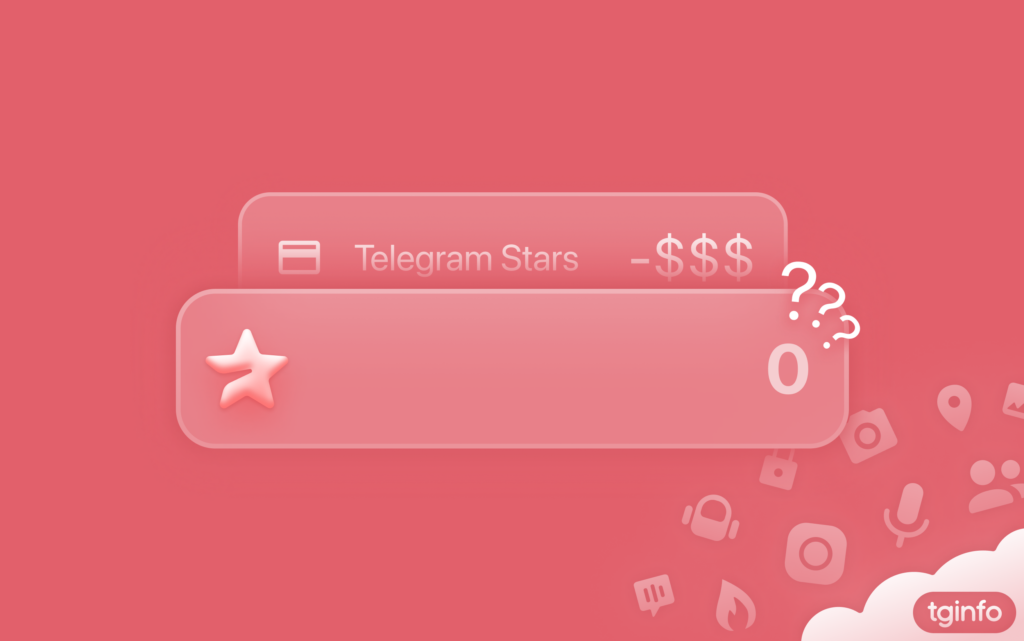
- Check who exactly you purchased the product from (here and below, the word «product» refers to both the subscription and the stars): from the Telegram platform itself or from some app store. To do this, look at the name of the seller on the receipt received from your bank: if the name contains the words Google or Apple, then the product was purchased from the store, and if they are not there, then the seller is Telegram itself.
- If you bought a product from a store and are logged into several accounts in your Telegram app, check if the purchased subscription or stars have appeared on another account. If this happened, then, unfortunately, you will no longer be able to transfer them to the desired account. If you have several accounts, buy products only from the Telegram platform itself through the @premiumbot bot. And remember that this bot may not be available from applications downloaded from stores, but it is always available in the web application web.telegram.org.
- If the product has not appeared on any of your accounts, wait two days from the moment of payment. Usually during this time either the product appears on the account or the funds are returned.
- If the product has not appeared after two days and the money has not been returned, contact the seller and demand a refund:
- If the product was purchased in the Google or Apple app store, then contact the relevant company. If you do not know how to do this, enter the phrase «How to return funds from Apple» or «How to return funds from Google» in any search engine.
- If the product was purchased from the Telegram platform, contact the official Telegram support («Settings › Ask a question») and ask them to solve the problem with your purchase. Be sure to provide the following information:
- What did you buy: a subscription or stars.
- The exact moment of payment: date and time.
- Payment method: a bank card from such and such a bank, or a mobile account linked to the app store, or the Fragment.com platform.
- Whether the product was purchased for yourself, or you bought it as a gift for another user, or vice versa, you are expecting to receive a gift. If you sent it as a gift, then indicate to whom: the recipient’s username, and if there is no username, then their phone number. If you are expecting a product as a gift, please indicate from which account.
We remind you that we have other articles about subscription management: