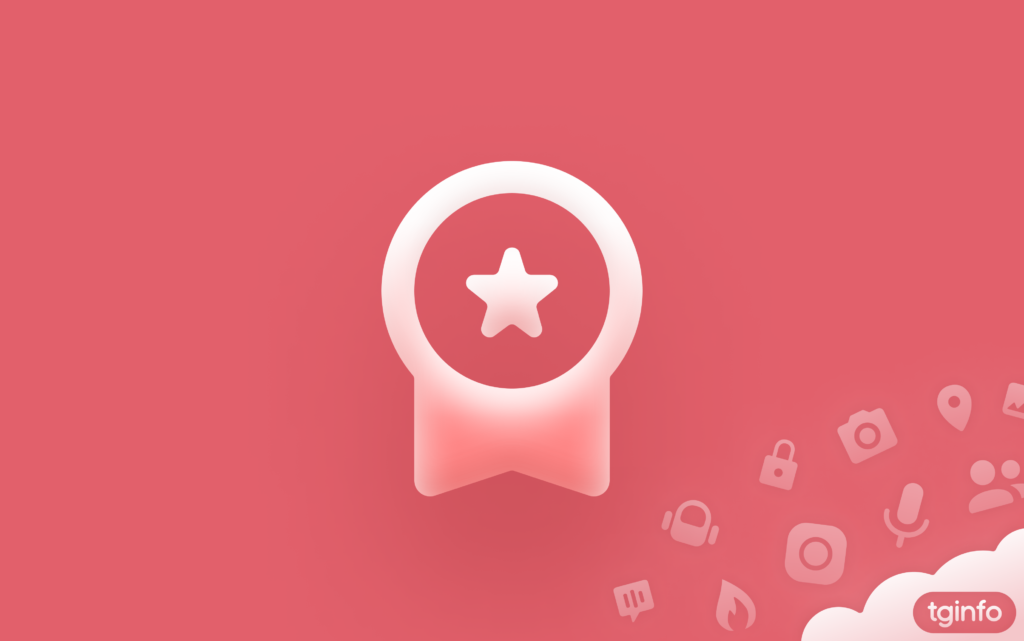
In this article, the @tginfo editors talk about the Telegram Premium Subscription: what it is, how to buy it, what problems you may run into, as well as some obscure issues of how the subscription works.
Table of Contents
- What Is Telegram Premium?
- What Does a Subscription Provide?
- How Do I Get a Subscription?
- What Are Boosts?
- How Are Subscriptions Combined?
- Problems While Buying a Subscription
- Terminating the Subscription
1. What Is Telegram Premium?
Telegram Premium is a subscription that gives users access to new features and extends the standard functionality of Telegram apps.
The subscription is for a limited period of time. If it is not renewed, it will no longer be active and most premium features will not be available.
The subscription is only active on the account in which it was subscribed. Additionally, Premium features from this account can be used on any device where this account is logged in.
It is not possible to transfer a subscription from one account to another.
When an account is deleted, the unused part of the subscription period is lost.
Creating a new account with the same phone number does not transfer the subscription to the new account.
The official Telegram website has two articles describing the features of Telegram Premium:
- Telegram Premium FAQ: https://telegram.org/faq_premium.
- Telegram User Manual: https://telegram.org/tos/eu.
2. What Does a Subscription Provide?
The features and limits available to Premium users are constantly growing. These features are listed in detail in all Telegram applications, within «Settings» › «Telegram Premium».
3. How Do I Get a Subscription?
There are several ways to get a Telegram Premium subscription.
3.1 Buying for Fiat Currency
There are two ways to buy a subscription yourself: via the official bot @PremiumBot and via the App Store provider that your phone uses, for example, Google Play or Apple App Store, and any others. Here are some key facts to keep in mind:
- Subscription period. Telegram Premium comes with two recurring subscription options: a monthly subscription or an annual subscription.
- Payment via the bot @PremiumBot. If Telegram is downloaded from an app stores, buying a subscription using a bot may not be available: stores prohibit payments that bypass their guidelines. Exceptions are scenarios when the account phone number is from Russia or Belarus, as well as when a subscription has already been paid via a bot. It is guaranteed to use the @premiumbot bot only in the following cases:
• On Android devices: only if the app is downloaded from the official Telegram website or from the official @TAndroidAPK channel (the direct variant is named under Telegram.apk, not Store.apk).
• On iOS devices: only by visiting web.telegram.org
• On PC: always. - Price. Prices for both bot and store variants of the Telegram Premium subscription (except autorenewal) depend on the following requirements:
• the country where the account phone number originates from;
• period for which the subscription is bought;
• current exchange rates;
• method of purchase: the price in the bot @PremiumBot is lower than the price in app stores, due to stores adding their commission to the price. - Autorenewal. When buying Telegram Premium, the user agrees that the subscription will be automatically renewed after the expiration date. The subscription renewal price is equal to the price at which the subscription was bought the previous time. At the same time, the money for the subscription renewal may be debited from the bank card the day before the current subscription expires, therefore canceling the subscription should be earlier. Canceling autorenewal will not affect the current subscription period. It is not possible to cancel autorenewal at the time of buying, but it is possible to do it later, for instance:
- when buying a subscription via a bot, @PremiumBot is necessary to send it the
/stopcommand and answer all its questions; - If you purchase a subscription via an app store provider, it is necessary to open the subscription management section in your platform specific app store and cancel the subscription from there. Note that this method may vary depending on which app store you are using.
- when buying a subscription via a bot, @PremiumBot is necessary to send it the
- For multiple accounts, a Telegram Premium subscription should only be paid via a bot: when buying via an app store, a subscription can only be bought for one account, and it may not be for the selected account, but for some other account.
- Subscriptions can only be paid via fiat currency with a bank card. Telegram does not issue bills for payment to legal organizations.
3.2 Buy for TON
Subscriptions can be bought for TONs at Fragment.com.
3.3 Receiving a Gift
- Telegram users can gift each other Premium for 3, 6 or 12 months. These are the known verified methods to gift a Premium subscription:
- Via the @PremiumBot: send the command
/giftand follow the guide. - Via the app: open the profile of the user you wish to gift a subscription to, tap on the three dots located in the upper right side of the screen and select «Gift Premium».
- Via Fragment.com: by paying for the subscription with TONs.
Gifted subscription will not be automatically renewed once it ends.
3.4 Participating in Giveaways
Channel and group administrators can organize Telegram Premium giveaways for their subscribers. Users who win giveaways receive an activation code from Telegram, which they can use for themselves or give to any other user.
Users can activate Telegram Premium whenever they want: there is no expiration date. It is worth bearing in mind that if the message with the activation code is deleted, it will be impossible to restore the code. Don’t forget to keep the activation codes of subscriptions in a safe place, i.e. in Saved Messages.
4. What Are Boosts?
Users receive boosts when either gifting a subscription or receiving a subscription
1. Buying a subscription for yourself gets you 4 boosts.
2. Buying a subscription as a gift to another user gives them 3 boosts.
3. Receiving a gift from another user gets you 1 boost.
4. When applying a giveaway activation code, no boosts are given to the user.
The acquired boosts can be given to channels or groups in exchange for them to reach the required level: this will open new opportunities for their administrators. It is possible to take a boost from one channel/group and transfer it to another no sooner than 24 hours after the last transfer of this boost. An in-depth article on how the boost system works is available here: Channel Stories, Boosts, and Levels — How Do They Work?
5. What happens when you have more than one subscription?
Ever since more methods to obtain a Premium subscription arose, the question regarding what exactly would happen if the user already has a subscription and receives another one has become relevant. Telegram does not publicly state the logic behind combining different subscriptions, but the @tginfo editorial team is aware of the following:
- An independently purchased subscription cannot be renewed in advance: you cannot be gifted Telegram Premium, and you cannot activate a gift code. You will first have to wait for the current subscription to expire.
- However, if your current subscription was gifted to you, you can receive additional gifts and activate codes on top of it. In this case, the duration of all subscriptions will be added together as one unified duration. It is worth noting that a subscription from Fragment.com is considered a gift, even if you purchased it for yourself.
6. Issues when purchasing a subscription
Sometimes users encounter problems when purchasing a Telegram Premium subscription or stars. These problems are divided into two types: the purchase may not take place, or it may take place, but the subscription/stars do not appear.
6.1. When purchasing a subscription, the application returned an error
- When paying for a subscription via the @premiumbot bot, users regularly encounter the BOT_PRECHECKOUT_TIMEOUT error. This is common bot error code, and it is impossible to understand what exactly the problem is based on this code. As a rule, if you wait a few hours and then try to pay for the subscription via the bot again, the error disappears, and the subscription is issued successfully.
- If the app displays the message “Unfortunately, this feature is not available in your version of the app” when paying via @premiumbot, it means that you are using an app downloaded from an app store (Google Play Market or App Store). In such apps, direct payment may not be available due to the policies of these stores: they require that all in-app purchases be made through their ecosystems. In this case, you can purchase a subscription via @premiumbot using the official web app web.telegram.org or from the Telegram Desktop app for PC.
- If the app displays a message about an unknown error when paying for a subscription with a bank card, you can try to wait or use a different payment method: see our article “Unknown Error When Paying for Telegram Premium”.
- «Invalid transaction details». If the app displays a message with this phrase when making a purchase, it usually means that your bank has not approved the payment. Make sure you entered your bank card details correctly, or try purchasing the subscription in another way.
- «PLAYMARKET_PURCHASE_USED». This error appears if you have previously purchased a subscription through Google Play Market and are trying to do it again, for example, for another account. Purchase two subscriptions at once through the app store: use the @premiumbot bot in the Telegram web application, in the Telegram Desktop application, or in Telegram Android downloaded from the official Telegram website, and not from the Play Market. Telegram for iOS in a similar situation displays the text «You have already purchased Telegram Premium for another account. You can only have one Telegram Premium subscription on one Apple ID«
6.2. The funds were debited, but the subscription did not appear
We tell you what to do if the payment was successful, but the subscription (or stars) still haven’t appeared in the article “What To Do If The Funds Are Debited, but The Subscription or Stars Did Not Appear?”
7. Terminating the Subscription
7.1. How To Cancel My Subscription?
It is impossible to cancel a subscription before its expiration. This applies to purchased, gifted, and won subscriptions.
But you can cancel the auto-renewal of a subscription. This must be done in the same place where it was purchased:
- if the subscription was purchased through the @premiumbot bot, send it the /stop command and answer all clarifying questions;
- if the subscription was purchased through an app store, open the subscription management screen in this store and cancel the subscription from there.
If you do not know how the subscription was issued, try to cancel it through the bot, and if that does not work, then through the store.
7.2. Can Subscription Be Cancelled Itself?
The subscription can be cancelled automatically, without any user action, in the following cases:
- If the subscription was made via the @premiumbot bot, and then the Telegram account was deleted.
- If there are not enough funds on the card specified when making the subscription. Important: if at the time of the next write-off it turns out that there are not enough funds on the card, Telegram will make several attempts to write them off, with an interval of several hours, and only after several unsuccessful attempts the subscription will cease to be valid.
7.3. How To Hide My Subscription?
It is impossible to cancel the subscription before it expires, even if it was gifted to you. However, you can hide the star icon next to your name by setting an emoji from the Invisible Emoji (@tgchat) emoji pack as your status. Please note that the invisible status can still be tapped, revealing that you have a subscription.
7.4. How Can I Get a Refund for My Subscription?
Unfortunately, if you subscribed by mistake, or it automatically renewed against your wishes, or you want to cancel it early and get a refund for the unused portion of the subscription period, it is not possible. Refunds for payments already made for Telegram Premium subscriptions are not provided for in the Telegram user agreement: see Clause 2.2 Refunds and Termination of Subscription.
7.5. What Happens When My Subscription Ends?
Here’s what happens to some limits when the subscription disappears:
- The limit on the number of channels and supergroups an account can join: 500 for regular users, 1000 for Telegram Premium subscribers. After the subscription ends, the limit remains, even if their number exceeds 500, yet users cannot join new ones.
- The limit on the number of public channels and supergroups where the user is the owner: 10 for regular users, 20 for Telegram Premium subscribers. After the subscription ends, the user will remain the owner of all their public chats, but will not be able to create new ones.
- The limit on the number of folders: 10 for regular users, 30 for Telegram Premium subscribers. After the subscription ends, the user will still have access to all their folders, but only the first 10 can be edited. This limitation can be bypassed by changing the order of the folders: simply move the desired folder to the top of the list, and editing it will become available again.
- The same logic applies to the number of chats that are manually added or excluded in a specific folder (100 for regular users, 200 for Premium subscribers): all chats will remain in the folder settings, but adding/excluding new ones will be impossible until their number decreases to 100.
- The same is true for the number of accounts you are signed in to: if you are signed in to more than 3 accounts and one of the first three accounts’ subscription expires, the additional accounts will not disappear from your app. But if you sign out of one of them, you will not be able to sign back in until you renew the subscription for some of the remaining accounts.
- The limit on the number of pinned chats works differently: after the subscription ends, some chats will automatically unpin so that the number of remaining pinned chats does not exceed the limit for regular users. It is impossible to control which chats will be unpinned, nor to predict in advance which chats will be unpinned.