We have collected everything we know about the new update and its central feature — Stories, into this article.
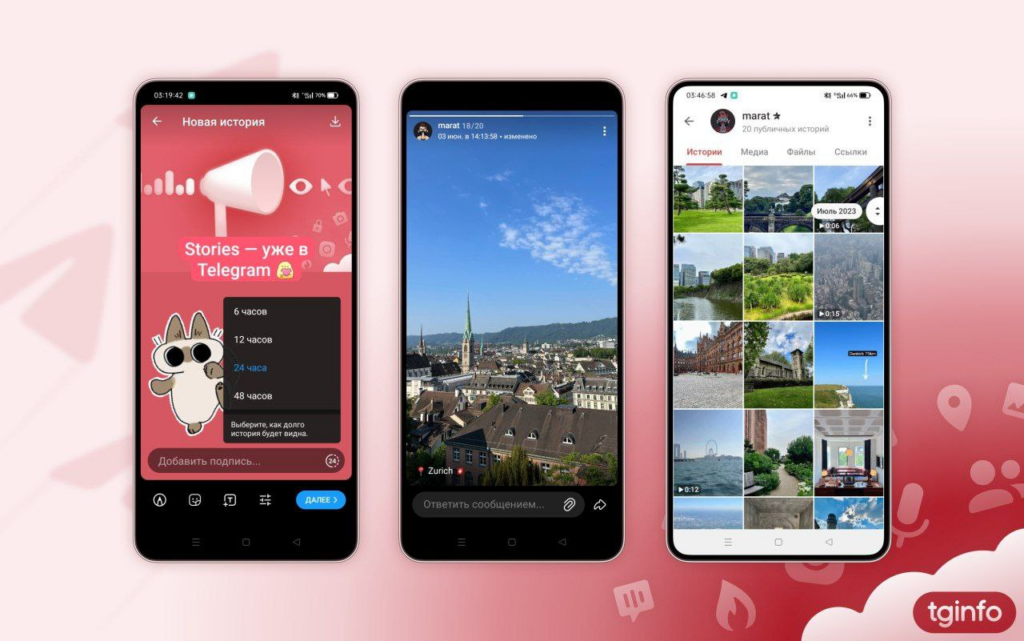
On initial launch, only Premium users are able to post stories
On launch, only Premium users are able to post stories, and later the feature will become available to all users.
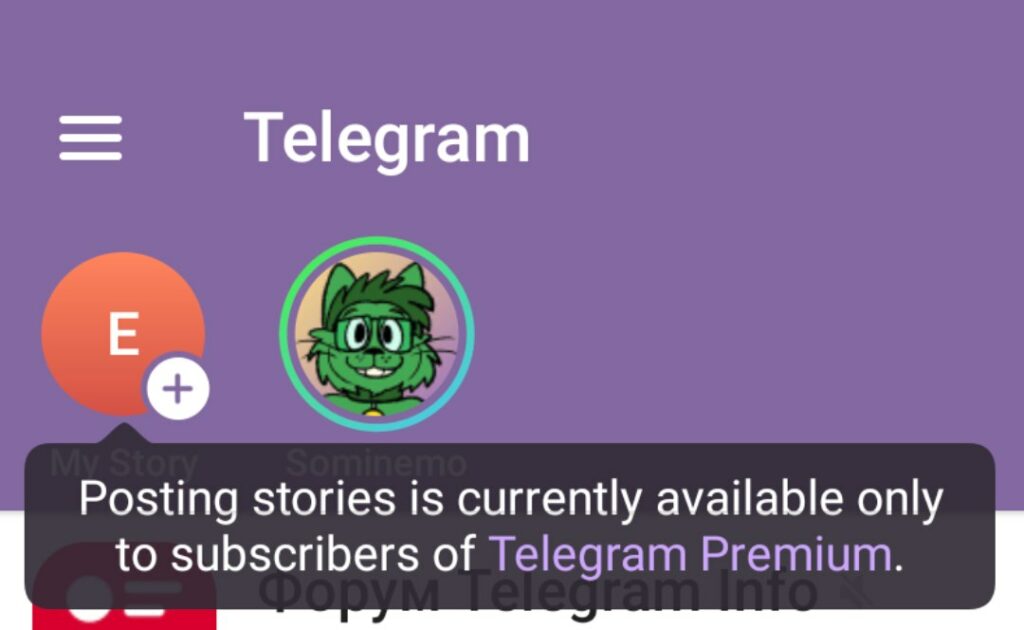
Telegram has a limit on how many stories can you publish daily
You can’t post more than 100 stories in 24 hours.
Premium owners will have access to a wider range of options
The Telegram Translations platform has a mention of extended self-destruction options available only to Premium owners. Users with a subscription will be able to set timers for story self-destruction to values that are not available to free users.
Story caption: 200 characters for regular users and 2048 characters for Telegram Premium owners.
Besides that, Premium users are able to use custom emoji in their stories.
Other stories-related features seem to not be paywalled and all users will be able to use them after the feature launches for free users.
Tools for story creation
- Stories have a dual-camera recording feature, allowing simultaneous use of the main and front cameras, BeReal-style. You can tap the mini-cam a few times to switch between frame styles: circle, square, and rectangle. The feature is only available to select devices and can be enabled in the right top corner of the screen, if available.
- Users are able to mention (@username) people in captions for their stories. Mentioned users will receive notifications.
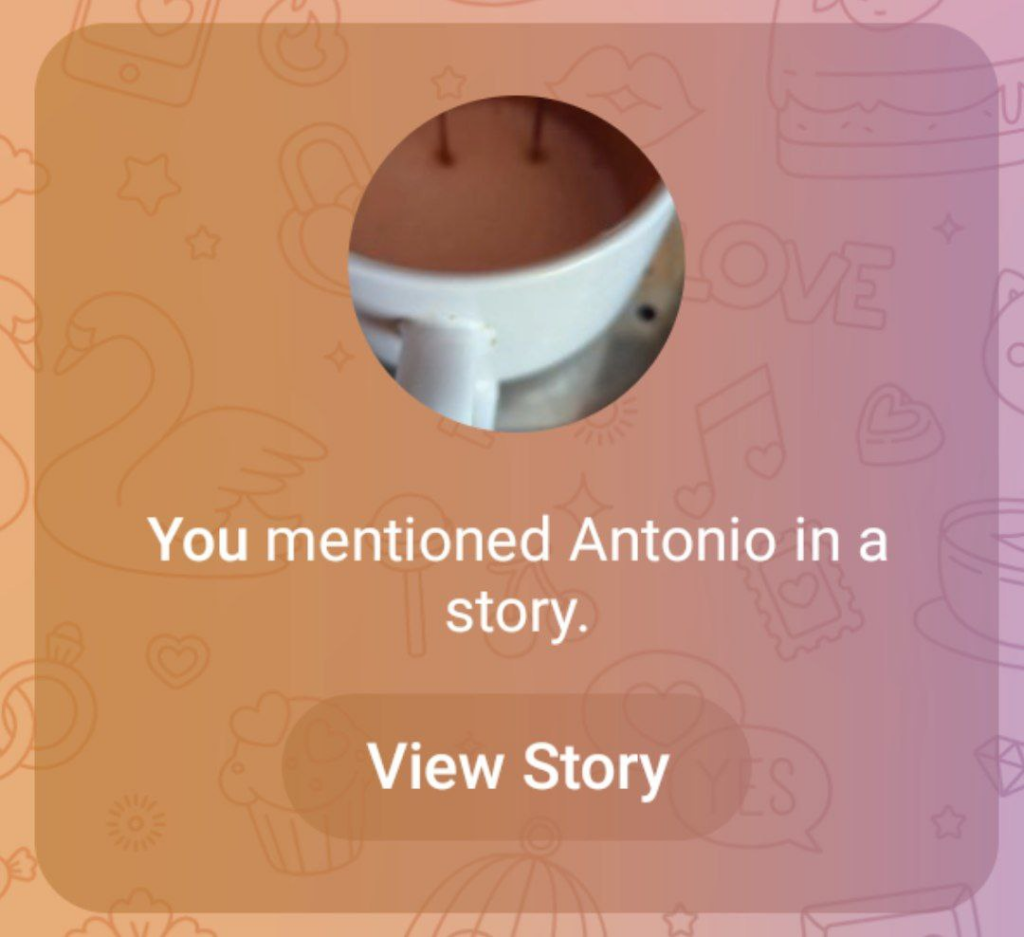
- Unfinished stories can be saved as drafts.
- Stories can have text captions.
- Users have control over the lifespan of their stories. Certain self-destruction options will be available only to Premium users.
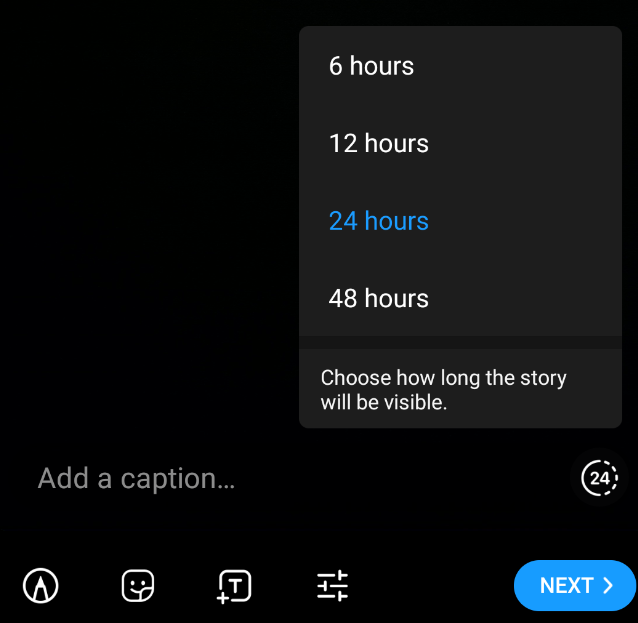
- Stories can be archived and restored from the archive.
- Stories can be pinned to the profile until manually removed.
- Stories can have stickers custom emojis in their stories, and a button will be displayed to save the displayed pack.
- Stories can be edited after publication.
- Story owners can view a list of views (this list will disappear 24 hours after the story is hidden from the public).
- In stories editor, you can swipe horizontally to apply “enhance” effect with preferred strength.
- You can access your story archive and saved stories from the side menu or by pressing and holding your avatar in the stories carousel on top of the chat list.
Privacy tools in stories
- You can restrict downloading, screenshots, and screen recording tools.
- Story privacy options: select people, close friends list, public, contacts only. You can exclude certain users when sharing to contacts, you can choose whole chats when sharing to select people. You can’t exclude people when sharing to everyone — only blocked people will not see the story.
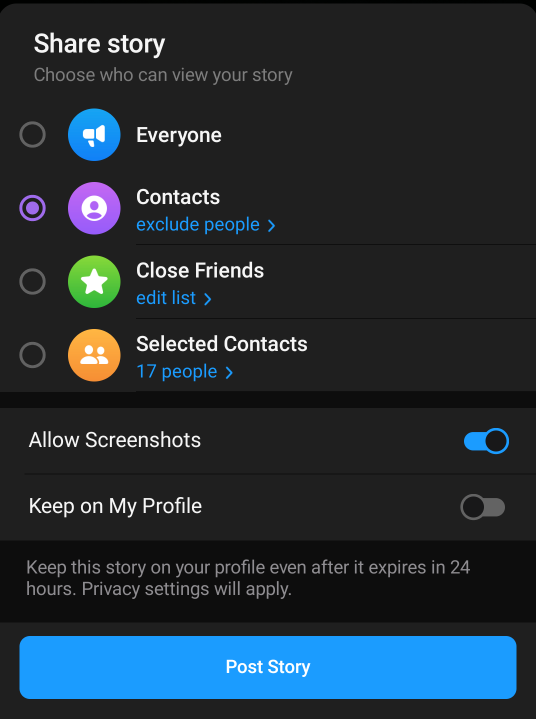
- If you make a story available only to close friends, the users added to this category will be notified.
- You can disable replies to stories.
Viewing stories
- On top of your chat list, there’s a carousel now containing stories from your contacts, if there are any.
- If a user published a story, a ring is displayed around user’s avatar on the user’s profile, in chat list, and chat participants list.
- If you swipe the chat list down, archive unfolds on the first swipe, and first unviewed story opens on the second one.
- You can reply to stories or react to them in private. Messages and reactions will be sent into your chat with that user as replies to the story in separate messages.
- You can forward stories.
- Stories can be zoomed in by pinching the screen.
- You cat to enable notifications for new stories.
- Telegram will suggest enabling notifications for new stories from the five users you interact with most frequently.
- If a user used custom emoji in their story, you can save the pack to your collection.
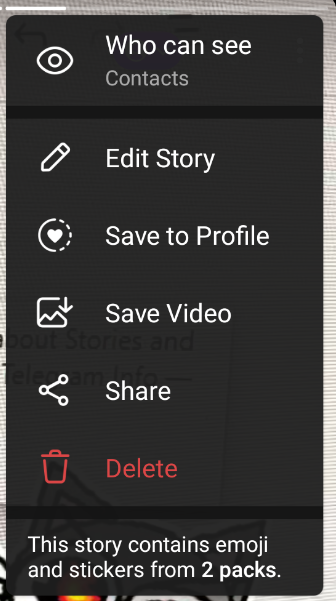
- You can hide stories from select contacts to the archive, stories are archived separately from messages, so, for example, you may hide just stories or just messages.
Changelogs delivered in stories
In future Telegram updates, the platform is likely to start sharing its changelogs in the form of stories. The circle containing latest changes to the messenger is expected to appear first in the stories carousel above the chat list.
Ability to report stories
Stories are displayed on user profiles. In the stories themselves, it is possible to mention (@username) other users, who will receive corresponding notifications. In order to prevent abuse of this feature, the messenger’s team will add violation reporting functionality for stories.
Act on behalf of channels you own
This feature is not activated server-side yet!
It is now possible not only to write messages and participate in group calls, but also to leave reactions and vote in polls. The feature is only available to Premium subscribers.
New format for in-app advertising
A new advertising format will be introduced in channels (not in stories): image + text + link. The link can also lead to an external resource, for which Telegram will add click tracking for advertising links.
New Archive settings
More flexible Archive settings were added in the update:
• Option to prevent all unmuted chats from leaving the archive on new notification.
• Option to prevent chats included into one the custom folders from leaving the archive on new notification.
Right now, if the chat is included in a folder by the automatic filter by chat type, it will continue leaving the archive.
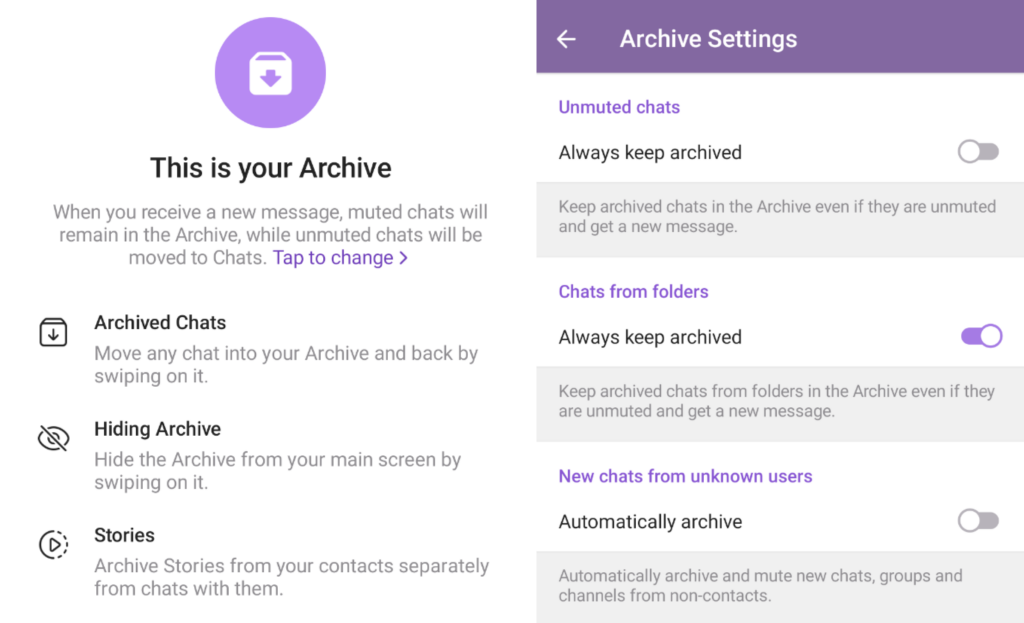
Privacy Settings for Bio
You can now choose which users can see your bio displayed on your profile.
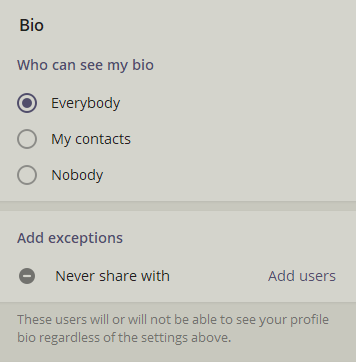
Exceptions in cache auto-removal settings
Telegram allows configuring old cache auto-removal period for each type of chats. In this update, an option to make rules per-chat was added.
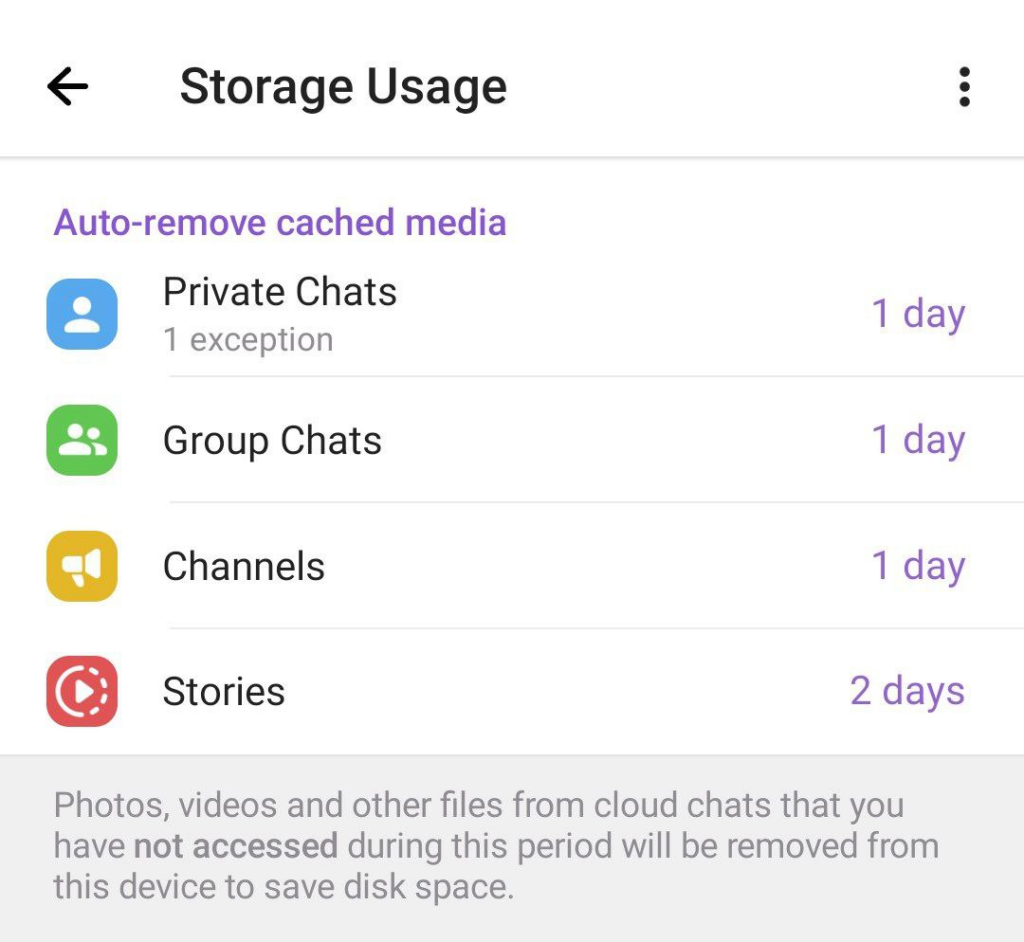
Subscribe for Telegram Info channel in English to stay aware about new features in Telegram.