Telegram users often want to see a list of groups and channels they have created and managed. The Telegram platform provides several ways to do this.
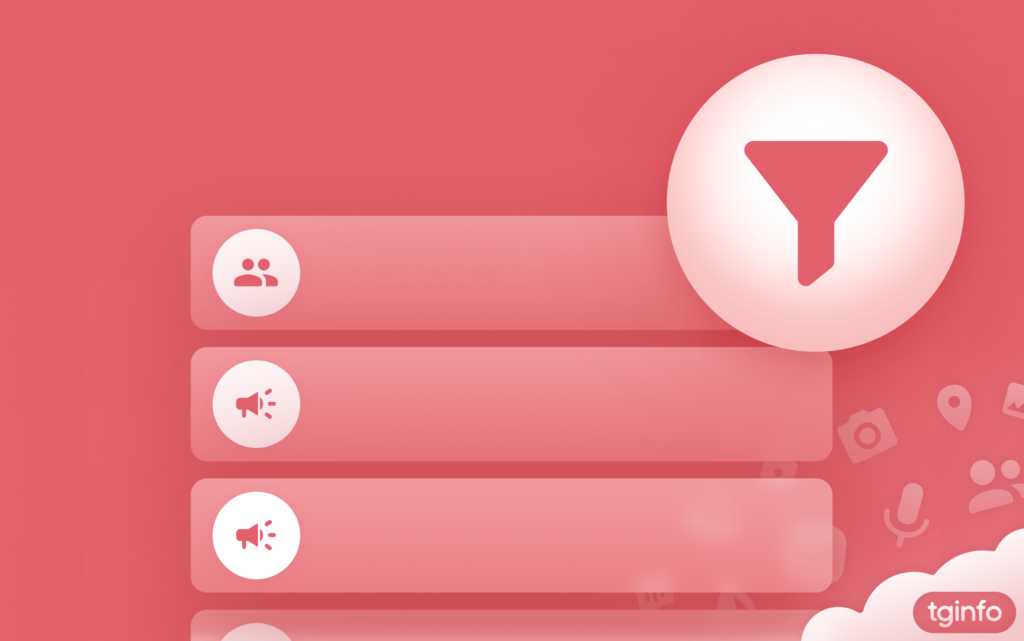
Table of content
1. Telegram Desktop
The Telegram Desktop app allows you to see all the groups and channels you own.
To do this, open the app menu and right-click on the “New Group” or “New Channel” item.
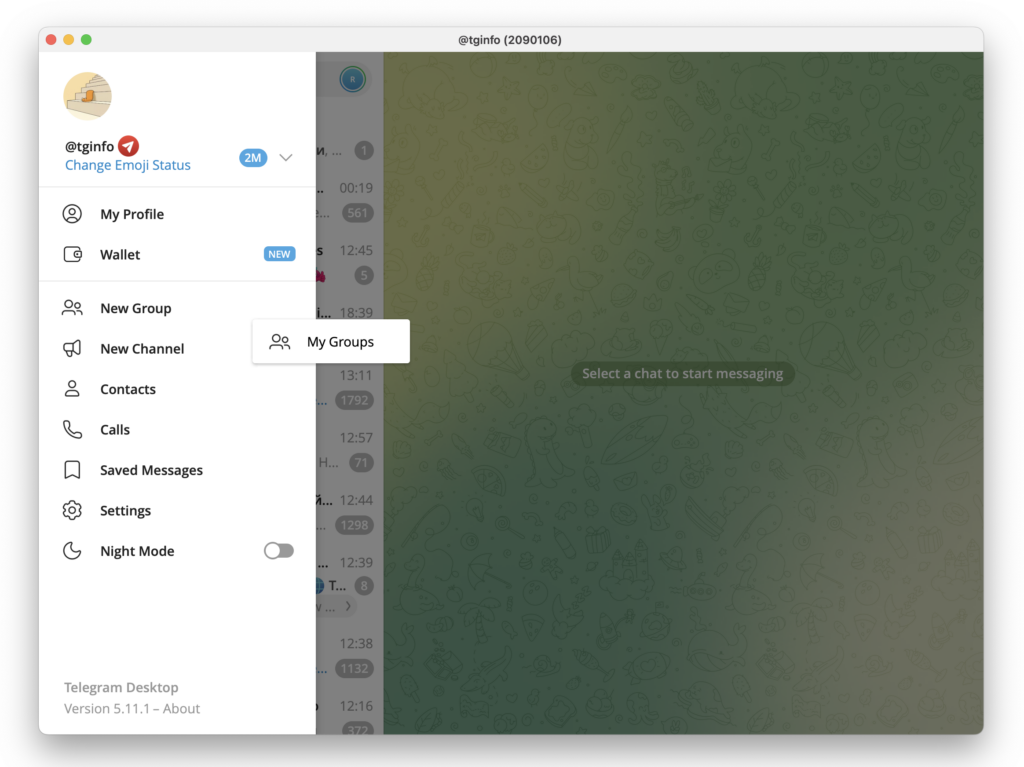
Please note: in the list that opens, the symbols «[s]» are displayed before the names of supergroups, but these symbols are not displayed before the names of basic groups. You can read about the difference between these two types of groups in our article “Basic Groups And Supergroups: What is The Difference?”.
This method only allows you to see the list of groups and channels you own. If there are groups where you only have admin rights, such group won’t be shown in the list.
2. @WhatIOwnBot bot
The @WhatIOwnBot bot allows you to see a list of groups or channels that you own or administer.
- Launch the bot, read the welcome message, and press the desired button. The bot will display a list of chats of the corresponding type in the form of buttons.
- Click the button with the name of the desired group or channel. The bot will send a message to the chat with the name of this group.
- Click on this name to open your group or channel.
Please note:
- For iOS and WebA and WebK web app users, the bot may display incomplete and/or incorrect chat lists. Please use Telegram Desktop or Telegram Android.
- The bot uses the Telegram API and does not have access to the data displayed on the buttons.
- If nothing happens when you tap the button with chat title, then try later. If nothing happens again, then there is nothing you can do: it is Telegram server who ignores your actions, not bot itself. We do not know why does this happens to some users.
3. Advertising platform
- Go to the link ads.telegram.org in the browser.
- Log in with your Telegram account.
- Click the “Create a new organization” button.
- Click the “Select channel” field.
Please note: sometimes you can see the name of deleted chat there, but can not get invite link to such chat.
4. What else do you need to know?
- There is no built-in function to view your groups and channels in the Telegram Android, Telegram iOS, and Telegram X mobile apps.
- If you want to see the groups or channels you own and have left, you will find the article “How to Return to a Group or Channel After Leaving?” useful.
- If you want to get admin rights in a group or channel that has lost its owner, read the article “What to do if a Group or Channel is Left Without an Owner”.