If you want to log in to your account but don’t have access to the SIM card with the number linked to your account, then only two cases are possible. Here we explain what to do in both.
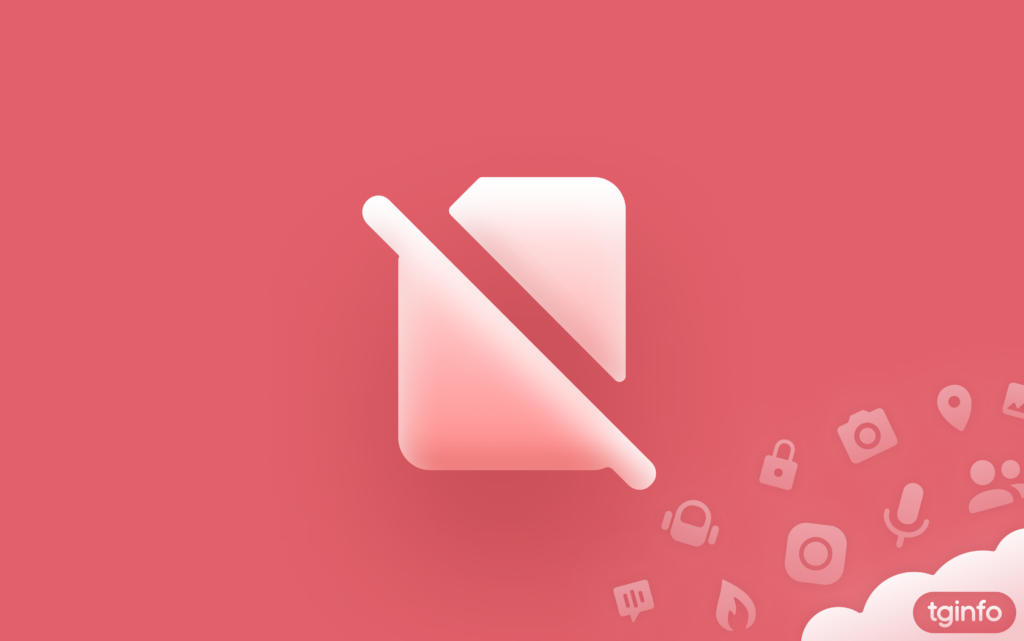
Table of content
1. You are logged in to your account on one of your devices
If you have access to a device where you are logged in to your account, you can:
- Log in to your account on another device, even if you do not have access to the SIM card: a one-time authorization code will be sent to the device where you previously logged in to Telegram.
- Change the phone number to which your Telegram account is linked: see the article «How to change the phone number of your Telegram account?«.
2. You are not logged in to your account on any of your devices
Unfortunately, in this case, it is impossible to restore access to the account. Telegram does not receive any data about the user when registering the account, except for the phone number. Therefore, if you do not have access to the SIM card with the number linked to the account, then Telegram will not be able to verify that you are the real owner of the account.
Try to restore access to the SIM card at the office of the mobile operator. If this is impossible for some reason, then access to the account is unfortunately lost forever.
3. What else should you know?
3.1. About official Telegram support
If you don’t have access to either your SIM card or old sessions, even official Telegram support won’t help. In the official FAQ, the platform administration clearly states its position: “Unfortunately, the phone number is the only way for us to identify a Telegram user at the moment. We don’t collect additional information about you, so whoever has the number, has the account.” We explained the reasons for this Telegram policy in more detail in the article “What to do if Your Telegram Account is Stolen?”, in section “7. Why can’t Telegram support help me get my account back?”
3.2. About email set for 2FA password reset
If you have set and remember your cloud password and/or specified an email to reset it, this will not help you regain access to your account. The cloud password is the second factor of authorization, and the one-time code sent to the SIM card is the first one. Both factors must be met for successful authorization.
3.3. About email set for authentication
- If your account was previously switched to authorization by email, then you do not need access to the SIM card to log in to the messenger. However, remember:
- Telegram can switch the authorization method not only from the SIM card to email, but also vice versa, from email to the SIM card. If this happens, you will again need access to the phone number to log in to your account.
- If the mobile operator sold your old phone number to a new subscriber, then this new subscriber will be able to reset the email that you specified to receive authorization codes. If your account did not have a Telegram Premium subscription, then they will need 7 days to do this, but if it did, then they will be able to do this immediately.
- If your account has not yet been switched to email login, you will not be able to successfully enable this authorization method without access to a SIM card: when switching to email authorization, the application will definitely request a code sent to your phone number.
3.4. About changing phone number of your account
If you are logged in to your account, you can change the phone number of this account: see our article «How to change the phone number of your Telegram account?«.