
When logging into a Telegram account, the app requests a one-time code, which consists of five or six digits. In this article, we tell about the issues that a user may face when receiving such codes.
1. How can authorization codes be received?
The Telegram platform can send this code to the user in different ways:
- If the account already has an active session (i.e. the account has already been logged in on some device in some application), then the authorization code will come to this session from the Telegram service account. In this case, the application displays the «Didn’t get the code?» button, with which the user can sometimes request the code on the SIM card.
- If there are no devices with an active session, the code will be sent to the SIM card either as a phone call or an SMS message.
- If the Telegram has previously switched the user to authorization by email, then the code will come to the email address that was specified as the login email. By the way, codes come to this address even when the account has active sessions: in this case, the code is sent both to sessions and to email.
2. Sending a code to another session
If, when you log in to your account, the application shows the message “We sent a code via Telegram to another device where … is authorized”, then there can be only two problems:
2.1. The code did not arrive in another session
Sometimes users find themselves in a situation where
- They have devices where the account is already logged in to.
- They try to log in to their account on a new device or in a new app.
- The app from step 2 says that the code has been sent to another device, but the code does not arrive.
We do not know for sure why this might happen. We recommend trying the following:
- Try to log in to your account in another app (Telegram from Google Play, Telegram from the official website or Telegram X) and/or from another device. This can help if the Telegram server for some reason does not trust the device or app you are trying to log in to your account from. In this case, reinstalling the app can also help.
- Wait a few hours and try again. This can help if the code does not come due, for example, to some internal platform failure.
2.2. No other sessions
Sometimes the user knows for sure that there are no other sessions (for example, he just manually terminated them), but the application still reports that the code was sent to another session. In this case, waiting a few dozen minutes or a few hours usually helps.
3. The application says that the code was sent as a call or SMS, but the code does not arrive
The user enters their phone number, the app indicates that the code has been sent, but then nothing happens: neither a call nor an SMS message is received.
We are going to explain all the conditions and measures that can affect the delivery of a one-time code outlined in three sections.
3.1. Required conditions
If any of these requirements are not met, it’s likely that receiving (and sometimes even requesting) the code will not be possible.
- Use a mobile device running Android or iOS. Requesting the code via a PC is not possible.
- Use the official mobile app: on Android – Telegram or Telegram X, on iOS – Telegram. Requesting the code through other apps, such as the web version (WebA and WebK) or unofficial clients created by third-party developers, is not possible. Some unofficial apps still offer the option to request the code, but this violates Telegram’s terms of use, which the messenger actively enforces.
- If you are using an Android device, make sure it has Google services. Receiving the code on a device without Google services is not possible. If you have a Huawei smartphone, install Telegram from AppGallery.
- Use a SIM card with a phone number that can receive incoming calls and SMS from authentication services. Ensure that the SIM card is operational and that its balance allows for receiving incoming calls and messages, including from authentication services. Sometimes, especially in roaming, operators deliver regular messages to the SIM card but do not deliver messages from services that mass-send such SMS. To check whether your SIM card can receive such SMS, you can request a password recovery for your Google account via SMS: the codes for entering a Telegram account are sent from the same sender.
3.2. Recommended actions
Sometimes the code arrives even when the below requirements are not met. However, if the code does not arrive, we recommend following these suggestions:
- Use the latest version of the mobile app. If it’s outdated by a couple of versions (e.g., 10.1 instead of 10.3), it’s likely not critical, but using a version released half a year to a year ago can significantly reduce the chances of receiving the code.
- Insert the SIM card into the device from which you are requesting the code. This can be important for the Firebase Authentication system, which has been used in the Telegram Android app since early 2023.
- Use a device with official firmware, without root access and with no unlocked bootloader. For Firebase Authentication to work, the device must successfully pass the SafetyNet/Play Integrity API check.
- Turn off VPN if it’s enabled. It may be important for Telegram’s server that the region of the connection matches the region associated with your mobile number’s country code. Similarly, if you are in roaming, try connecting through a VPN located in your SIM card’s home region or at least in the country that issued your phone number.
3.3. What to do if the code still doesn’t arrive?
If you have met all the above requirements and the code still doesn’t arrive, try the following:
- If you have an Android device, try logging in through a different application. There are two official applications: Telegram and Telegram X, and Telegram is available in two variants: Google Play version and direct version. Try all three applications.
- Try logging into your account on a different device. If you’re using someone else’s device, remember to disable contact synchronization at the login screen: otherwise, all contacts from the other person’s phone book will be saved in your account, and in the future, you’ll regularly see new empty chats with people you don’t know.
- If code does not come to your Android devices, try iOS one.
- Try switching to a different type of internet connection: if you are connected to Wi-Fi, switch to mobile data, and vice versa.
- If your Android has anti-spam filters, check whether the system considers calls or SMS messages from Telegram as spam.
- Try to block the Telegram app from accessing SMS messages and calls: sometimes when the app tries to intercept the authorization code on its own, it fails.
4. The app does not offer to send the code as a call or SMS
In the event that the authorization code is sent in another session, Telegram mobile apps display a «Didn’t get the code?» button on the code entry screen. Usually, when you click it, the app informs you that the code has been sent as a call or SMS. However, sometimes the server refuses to send the code to the SIM card with the specified phone number, and the app offers to specify a different phone number or contact the Telegram support team.
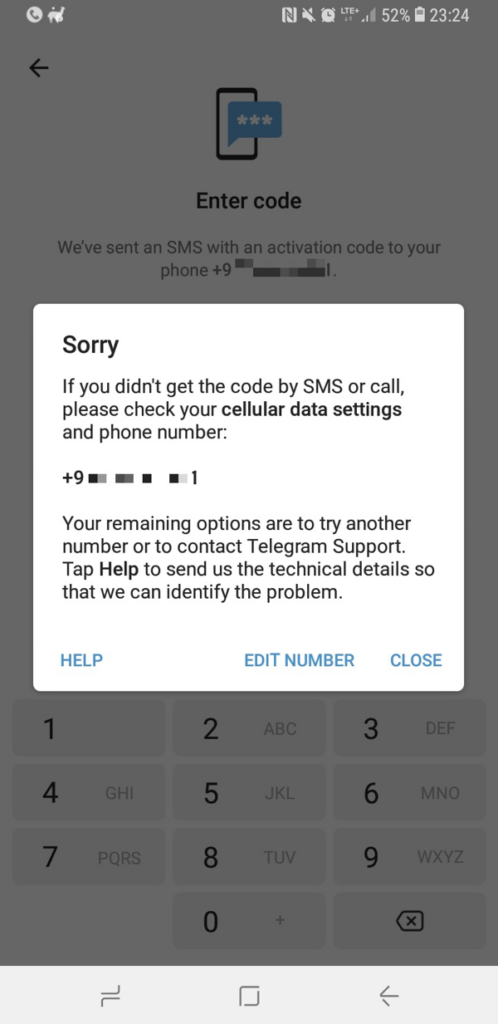
The editorial team of @tginfo has no data on how effective sending a letter to Telegram is in this case. We recommend that you still send a letter by clicking the «Help» button, but do not wait until sending a code in the form of a call or SMS starts working in this application, but try to solve the problem yourself: use another application (necessarily official!) or another device.
5. How else can one contact Telegram regarding authorization issues?
The official Telegram FAQ mentions two ways to contact the Telegram administration on issues related to authorization.
In the «Telegram Support» section, there is a link to the form https://telegram.org/support with the note «If you can’t log in to your account, please use this form».
And in the «@SmsTelegram, login help on Twitter» section, there is a link to the official Telegram account on the X network (Twitter):
We have a special account that can help you with login problems, @smstelegram. This account is official. Don’t be afraid to DM it the number you use for Telegram, we need this info to investigate issues.
Be careful, we don’t have any other support accounts on any social media platforms.